Translating web pages
Most modern browsers include the ability to translate web pages to a user's native language. Below are instructions on how to translate our web pages across a variety of devices.
If you have run into any issues or your device does not support the instructions, see the Other section for instructions.
Mobile
Desktop
Other
If your device does not support any of the translation methods above, you can use Google Translate.
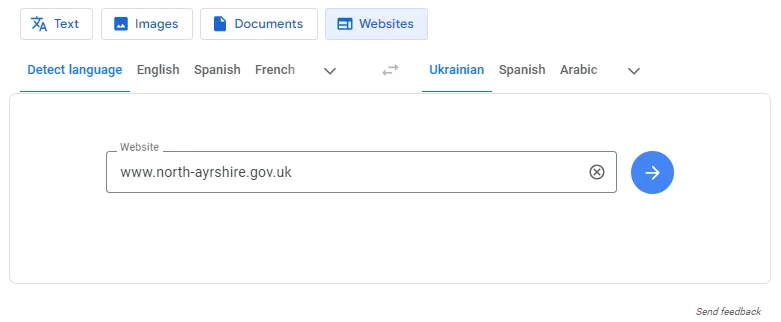
- Copy the URL of the page you would like to translate (for example, www.north-ayrshire.gov.uk).
- Navigate to Google Translate and select Websites from the options at the top of the page.
- Paste the URL into the Website input field.
- Select your chosen language from the options at the top right of the input field.
- Click the blue arrow button to visit the translate web page.